Element Stiffness Scale Factor Table
(Refer to "Element Stiffness Scale Factor")
Usage of Table Tool
Terminology
Familiarize with Usage
Basic directions (Cell motion, selection, size control, etc.)
Data manipulation (Add, delete, modify data, etc.)
Copy/Paste data using clipboard
Supplementary Table functions
Table Sorting
Table format setting
Auto-fit column width
Graph printing
Supplementary functions by Table types
Node/Element Table
Results Table
From the Main Menu select Properties > Table > Property Tables > Element Stiffness Scale Factor Table.
Refer to Usage of Table Tool to enter or modify the following data:
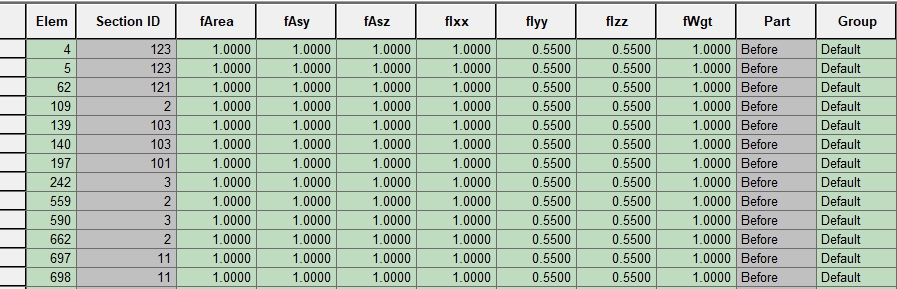
Elem: Element Number
Section ID: Section ID Number
fArea: Cross-sectional area
fAsy: Effective Shear Area resisting shear forces in the element local y-axis
fAsz: Effective Shear Area resisting shear forces in the element local z-axis
fIxx: Torsional Resistance about the element local x-axis
fIyy: Area Moment of Inertia about the element local y-axis
fIzz: Area Moment of Inertia about the element local z-axis
fWgt: Cross-sectional area used for calculating self-weight
Part: : For sections defined as Composite Type, Scale Factors can be defined for Before (before composite action), After (after composite action) and All.
Group: Boundary Group
Note
Element stiffness scale factors can be included in boundary groups, which can be applied to individual construction stages in construction stage analysis.