Wind Pressure Function
Calculate the wind load to be applied on the structure as a user-defined function formula.
From the Main Menu select Load > Static Load > Lateral > Wind Pressure > Wind Pressure Function.
 Function
Function
Function Name
Enter the name of the wind load calculation function.
Coordinate System
Rectangular: Orthogonal coordinates system (X, Y, Z coordinate system)
Cylindrical: Cylindrical coordinate system (R, TH, Z coordinate system)
Equation
Enter the formula of the wind load. When you click the button, you can use the calculator for input convenience.
Description
Simple comment can be entered
 Table Show Option
Table Show Option
Fixed Axis
Select the fixed axis. ( If X, Y is selected, the function of wind load will be generated about z-axis.)
Fixed Axis of Coordinates: Select axis to fix value (X, Y / Y, Z / X, Z)
Start: Start value (default: Auto (minimum value), input range: real number)
End: End value (Default: Auto (maximum value) Input range: Real number)
Increment: Increment value (default: automatic (nodal interval), input range: real number)
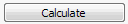 : Print out the wind pressure values calculated with formula on the table.
: Print out the wind pressure values calculated with formula on the table.
Wind Pressure Table
Wind pressure generated by equation can be edited by manual.
 Input Type : Function & User's Input
Input Type : Function & User's Input

Function
Apply the function calculated from Equation automatically..
User's Input
The user can modify the table's wind pressure or paste an external value.
Finally, enter the load using the value entered in the wind pressure in the table.
* Since the kinds of equation in Gen are limited, User’s Input is allowed.
Note
When inputting wind pressure in the normal direction for a cylindrical shape, the input shape differs depending on the option of the function as shown below. This is because User’s input simply uses the entered value in table, so the input type shown on the left cannot be implemented..

[Function] Option [User's Input] Option